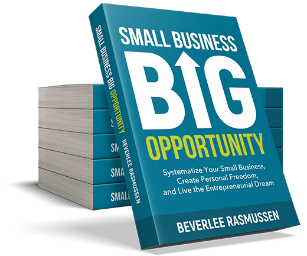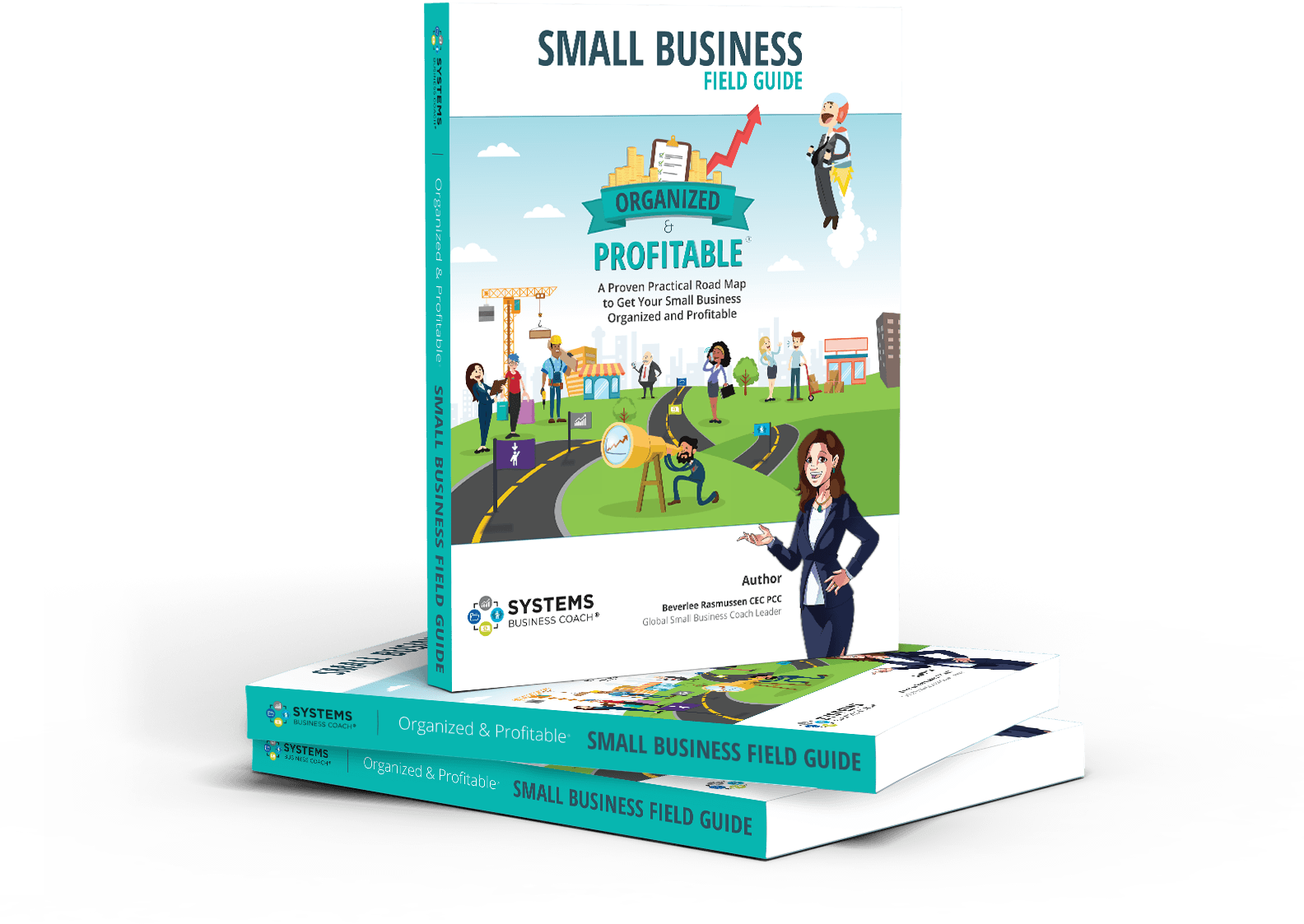Were you hoping that new piece of technology was going make your business more efficient?
Instead, you’ve added more stress, confusion and cursing to your workplace.
You’re a small business owner, not a tech genius.
(Unless you have a tech start-up… in which case, I’d love to hear your tips in the comments!)

So how can a busy entrepreneur not only use technology, but pick the best option, have it all organized and make sure it’s secure? Not to mention training the rest of your staff on the technology…!
In this guide, you are going to learn how to tackle all those items.
This goes back to the same old problem. Small Business owners are really, really busy.
I wrote this guide so you can get your valuable time back by gaining control over your technology.
Think of this as your overall technology system.
Step 1: Review Your Technology
Your first step to getting your time back, is to review and take stock of all hardware and software you use.
Your hardware is the physical devices or machines that you use. (A computer, a printer, a camera, an iPad.)
Your software is the systems and codes installed to your hardware device. (Microsoft word, your internet browser, picture galleries.)
Recently, I learned of a small business owner who was spending 4-6 hours each week deleting emails to free up space.
She was so busy she didn’t have time to figure out a solution!
She fixed the issue by updating her email plan and it cost her only a few dollars more a month and gave her all that time back.
The owner took inventory of all her technology and made the best, affordable upgrade.
Technology is an integral part of every system in today’s business environment.
So make a list and check it twice!
You can download my free Tech Inventory Database Spreadsheet to start organizing your technology.

Step 2: Understand your Hardware
What are the limits of your hardware? Does your computer have a high processing speed? What kind of software can it support?
Every computer or technological device has certain specifications.
If your software systems do not align with your hardware systems, you could waste your time and money upgrading devices because of a single piece of hardware or software you bought.
Step 3: Locate your Online Presence
Many business owners don’t have control over basic technology information.
This means they don’t know where their websites and emails are hosted. (Bluehost, Go Daddy, WP Engine?)
Or they don’t remember where they bought their URL and when they can renew it.
Without this knowledge, you aren’t in control of your online presence.
The programs you are using could easily shut down your websites and emails. You may not be able to do anything about it.
So take what ever time you need, as soon as possible, to locate your online presence and take back direct control over these essential online assets. Ensure you have the user name and password along with admin control.
If there is a third party between you and the service provider, work to reclaim that asset directly.
Quick Checklist to Secure Your Online Presence
- I have direct access to my website host
- I own and directly control my website URL
- My client data base is controlled by me
This list isn’t complete, chances are you have some very important software that is unique to your business that if you lost control over could shut you down.
If you don’t have the software you need to run your business , here are a few suggestions for website hosting, client communication and data tracking:
WP engine for websites. ConvertKit as an email service. Or HubSpot as a CRM.

Step 4: Keep or Throw
Once you have a functioning inventory of all of the technology, identify what each piece of technology does for the company.
- How does this piece of software or hardware accomplish the goals of the company? Note any major frustrations.
- If you have other pieces of technology like a scanner or digital camera, how do those increase productivity? Do people use the camera or just use their smartphones?
- How does your team communicate using technology and could it be better?
- Are you wasting time using an older outdated computer program or is there a piece of digital technology completely missing?

Evaluate how each piece of technology adds to service, productivity or profitability in your business.
If it doesn’t, or it’s very small, ditch the technology.
If your technology is severely outdated, I recommend either updating it or removing it all together.
Step 5: Research
Feel like you need to get the latest gadget?
A common move for businesses is to constantly be spending money updating or buying the newest gadget or software.
Careful it’s a trap!
Don’t be bedazzled by the herd. Find what works best for your company and tighten up your focus there.
But if you find you really NEED to update you tech, here’s how you can go about it.
You can take a look at similar business’ and see what technology they are using. If their business is productive and profitable, maybe you could use the same type of tech too!
Spend your strategic time researching and evaluating the most up-to-date software that could solve problems and increase productivity.
Better yet, outsource this task to someone who is well versed in the tech area you are exploring and ask them to report back to you to make the final decision.
Step 6: Security
Using your technology list, create a data base of links, codes, passwords, software, agreements, warranties and training links.
This is huge.
Having these items in one place will keep you organized and save you time.
It will also make your online presence secure.

Add to this by reviewing the security for your software. How up-to-date is it?
Consider using a password system like Lastpass to keep control over your data.
Take the current technology you use in your business, and make sure that every code, password, back up piece of software and warranty is filed and ready for use.
Step 6: Train Your Team
Technology that your customers and employees have to battle is something that severely damages productivity and ultimately…. profit.
Not to mention employee moral will go way down. No one wants to battle a machine in front of a customer. It can be embarrassing for your employee and make them look bad.
Which reflects poorly on your business.
Technology is only as powerful and useful as the people who know how to use it.
You can get the latest gadget with all the bells and whistles, but if your employees can’t figure out how to use it, it quickly becomes an expensive frustration.
Here’s an example:
Lots of companies will have a very complex copying machine.
If you asked the person who uses the machine the most how to do a complex task like binding (which the machine is capable of doing), the response would most likely be a shoulder shrug.

Check and see how your employees are trained on software.
Do they learn the bare bones for what they “need to know” or are there features on your current software that go untouched which could save you (or earn you) a great deal of money?
Your company will be more stable and organized, the quicker and more effectively you design, implement and train your team on your chosen technology.
Step 8: Create a Technology System
Assemble and maintain an effective technology system that enhances workflow in your business.
Now how do you do this?
Create a cycle where technology is updated every 2-3 years to keep productivity up and running.
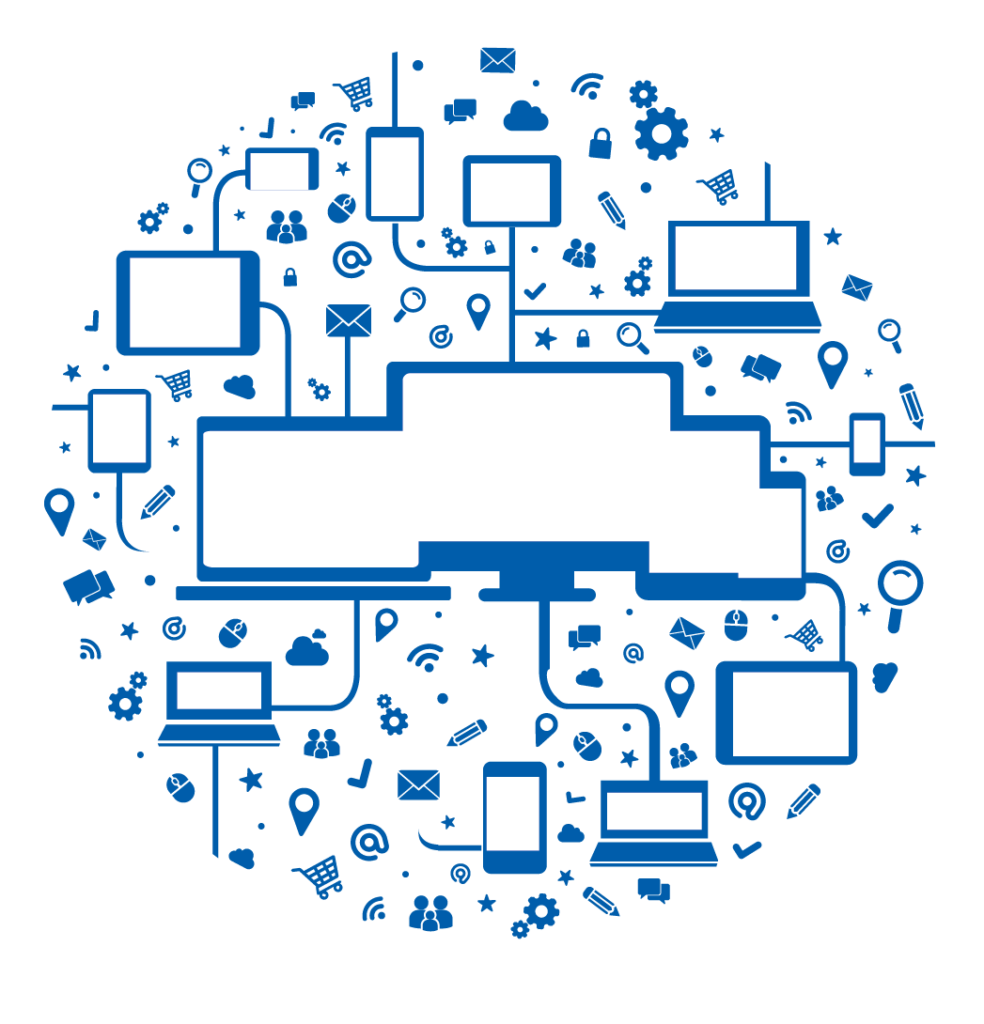
Replace broken, slow or severely outdated technology.
And don’t forget to keep you internet security updated too.
Be aware of new, emerging technology in your field. Does it fit in with your company?
If so, make some updates!
If not, save your money.
Be sure to include regular conversations with your team to get feedback about technology.
Use your collective knowledge and individual strengths to build great technology systems.
Step 9: Enjoy your sweet, well-deserved free time.
You’ve invested time into your business technology, and now you get more valuable time in return.
What do you want to do with it?
(This ones all you. I won’t suggest a thing!)
What do you think?
I always love hearing from you!
What software do you want to try? Are you going to update any hardware?
Share it with me in the comments right now.
Until next time, enjoy your Entrepreneurial Journey!
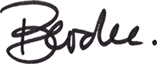
Join my FREE webinar series for busy entrepreneurs. New topics every month!